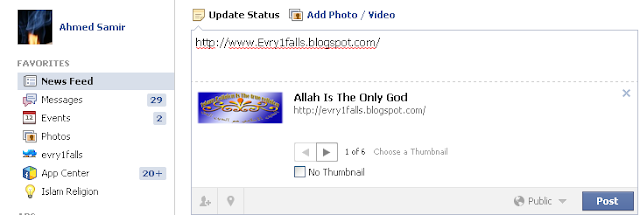When you post a link to Facebook.com timeline of yours or someone Else's or even a page or a group, you notice that your link shows up with a photo and sometimes it just doesn't.
Promoting your website or your product's link over Facebook through pages or groups require displaying some photos of what you are promoting even if you are not targeting a group of potential customers.
In my blog (http://www.evry1falls.blogspot.com/) I share news, and some posts do or don't have photos, but what really attracts audience to visit your story out of Facebook.com is the (ADS) advertisements links image, cause it adds credibility to your story, in case of blogger.com, the image is already there even if your post doesn't include one, the blog head-photo is always an option to choose.
I have another sub-domain (http://ahmedsamir.awardspace.com) or (http://evry1falls.co.cc) that doesn't have a header photo and some posts doesn't have a picture, so when i post, it looks like this :
Which is bad for business, so I've looked around and found this :
- It's a bug...... How ?
If you use Facebook.com link debugger you will know the reason why your image is not showing [Facebook Link Debugger], just paste your site Url and click on debug.
Examples of what you may get :
- Inferred Property: The 'og:url' property should be explicitly provided, even if a value can be inferred from other tags.
- Inferred Property: The 'og:title' property should be explicitly provided, even if a value can be inferred from other tags.
- Inferred Property: The 'og:description' property should be explicitly provided, even if a value can be inferred from other tags.
- Inferred Property: The 'og:image' property should be explicitly provided, even if a value can be inferred from other tags.
- Unable to download og:image: The image referenced by the url of og:image tag could not be downloaded.
from (1) to (4) is normal issues and could be easily resolved :
Just replace your meta tags [Title, Url, Description, Image] with codes like this :
<meta property = "og:title" content="Your_Site_Title" />
<meta property ="og:description" content="Your_Site_Description" />
<meta property = "og:url" content="Your_Site_Url" />
<meta property = "og:image" content="Path_to_Image_you_wish_to_see" /> 'Note:must be at least 200px in both dimensions.
The (5) is the bug, whatever you do trying to fix this issue, you always get unlucky, until I've found that I'm not alone in this problem, and finally [It's a Bug]
I'll will keep looking arounf until i find a work around or a solution or facebook team solves it.
Solution Worked for me :
I uploaded the photo :
Format : (PNG) or (JPEG)
Dimensions : 300x300 px (More than 250px)
Code : <Meta Property="og:image" id="myID" content="http://i50.tinypic.com/17r9jb.png" />
and it worked perfectly .